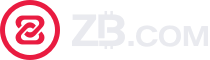Announcement Announcement on the launch of Safe OTC on ZB
Announcement on the launch of Safe OTC on ZB
Publish Time:2021-12-10 23:22
Dear users,
To provide a safe and smooth fiat trading for users, ZB has launched "Safe OTC" function, you can click the “Home”- “More”- “Safe OTC" on ZB APP.
Safe OTC Feature:
1.It can prevent bank cards being frozen for both seller and buyer;
2. KYC - free;
3. No need to provide bank statements to prevent personal information leakage
Safe OTC tutorial for seller:
1. The seller deposits USDT into their ZB spot account;
2. The market list is all OTC sell order placed by the seller. Buyer who need USDT can make an order directly;
3. After the seller takes the order on Safe OTC, the buyer needs to send the ATM deposit QR code through the online chat window;
4. After the seller scans the QR code through their mobile banking APP, carefully confirm to select the "deposit" option, the deposit port on ATM will automatically open;
5. After the buyer deposits RMB, buyer click "Paid" on ZB APP and wait for the seller to confirm receipt of the payment;
6. The order is completed.
Notes for seller:
1. The QR code of the ATM sent by the buyer must be scanned with seller mobile banking APP and seller must carefully select the "deposit" option;
2. If seller doubts about the QR code sent by the buyer, seller can ask the buyer to take a photo of the QR code again by fingering the designated words on the screen;
3. After the seller confirm their payment, seller should log in to the mobile banking app, confirm that you have received the deposit, and then click "Release USDT". Don't just use SMS, or without confirmation, for example, the buyer urges to release USDT in a hurry to prevent being deceived. Once seller click "Release USDT", the funds will be transfer to buyer’s account and cannot be recovered. If you have any question, you can select "Complaint" to seek help from ZB customer service.
Safe OTC tutorial for buyer:
1. According to the bank provided in the market list, walk to the nearby ATM;
2. Click to “To buy” button and wait for the seller to take the order;
3. Take a picture of the QR code on the ATM and send it to the seller through the chat window;
4. After the seller scans the QR code and confirm, the deposit port of the ATM will open, and buyer deposits the corresponding amount of RMB;
5. After RMB deposits, buyer click "paid" on ZB APP and wait for the seller's confirmation; the deposit receipt is an important voucher for dispute resolution, please do not lose it
6. The order is completed.
Notes for buyer:
1. The buyer should bring enough cash to the ATM before placing an order;
2. The buyer is requested to bring as much cash as possible to prevent some of the cash from being too old and not being recognized by the ATM;
3. If you haven't deposited cash, please do not click "paid"; if you have deposited cash, please do not click "cancel order";
Thanks for your support!
ZB global Team
December 10, 2021
Follow Us
ZB Support: https://t.me/ZB_support
ZB Official Twitter: https://twitter.com/ZB_Group
ZB Futures Twitter: https://twitter.com/ZB_Futures
ZB Official Telegram: https://t.me/ZB_English
ZB Futures Telegram: https://t.me/zbfutures_En
ZB Futures Medium: https://medium.com/@ZBFutures
Reddit: r/ZBFutures: https://www.reddit.com/user/ZBFutures